Why must check for iCloud account before unlocking?
Why should I know iCloud account on a iPhone? What is Find My iPhone? What is activation lock?
Questions that have not put in mind many of those who bought an iPhone lately. They have no idea what is a iCloud account or Find My iPhone.
You should know that by purchasing an iPhone at second hand there is a risk that on it will have active the iCloud account of the former owner. There is absolutely no probems if the seller is a known person to you and he knows (and gives you) email address (Apple ID) + password for that account. The problem comes when you have already bought the iPhone, it has enabled Find My iPhone, the seller has disappeared and you wake up at some point your phone asks you email address and password (after the restore for example). Take them from where are not…
iPhone UNLOCK
iCloud checking is very important before you buy the phone, to know whether iPhone has or has not activated FIND MY IPHONE. You could buy an iPhone from a trusted source but with an active account on it.
When you give a restore you can be surprised that you can not pass activation step … or you suddenly appears on the screen a message (‘This iPhone has been lost’) from the owner with a phone number (to call him and to return HIS iPhone).
Moreover, you could pay to an unlocking site, they unlock the phone – the service has been provided, the money have gone.
After unlock you should give it a restore from DFU mode or a simple sync to see the unlocking but you will be asked an email address and a password (icloud account). This happens when you do not check the existence of the icloud account on phone before you’ve paid for unlocking: iPhone will be unlocked but you can not activate so you can not use it.
There is no connection between unlocking and Apple ID on iPhone
Unlocking will allow your phone to accept SIM from any network (is changed the SIMLOCK status from LOCKED in UNLOCKED) but to view it and enjoy it, Iphone must be activated. Well … here comes ACTIVATION LOCK (if FIND MY IPHONE is ON). If you have an account on it, you can not skip this step. Do not expect that paying a unlocking you get rid also of account from the phone, requested at activation. Check the existence of account before! There are very few that removes iCloud accounts on the iPhone!
We should also know that a phone with iCloud enabled and Find My iPhone active, allows the owner (who created the account currently on Iphone) to locate you on the map can empty the contents of the phone remotely, he can put at startup code etc.
iPhone UNLOCK
An interesting case about Find My iPhone: A client who bought an iPhone 5s have iCloud account on it (the seller did not say anything, not knowing the origin of the phone). The customer turned on the phone with a SIM of U.S. inside to verify it. Within minutes has received a call from the that phone’s owner (Canadian!), asked him to return the phone.
The owner received instantly an SMS from the newly SIM card inserted into the phone telling him that his iPhone was found.
 Read more about Find My iPhone, iPad and Mac here.
Read more about Find My iPhone, iPad and Mac here.
If an iPhone has a sale price too good, you must imagine why. Whether it is locked in a network which can not be unlocked, or is in the blacklist or iCloud account is activated and the seller does not know the code. Of course, the one who sells it might be a starving … or one who does not know the value of an Iphone … (huh? What are the chances?). It is best to ask before the IMEI (to be sure that is of the phone which is the subject of transaction) and check it out. If you already have the phone when you read this article … that is it … I hope you have one ok.
iCloud Check
If you have an iPhone you want to decode over a certain period (say 6 months) you can check today the existence of iCloud account, if it is not activated now there will be no over 6 months – from this point of view is ok.

Sign In To iCloud › Click Find My iPhone › Activate Find My iPhone › Find On Map Your iPhone Location
Results for checking come out quickly, in a few minutes. You can find this information for free on this site. Anyway in conclusion it’s no laughing matter with Blacklist or iCloud (Find My iPhone).
Even if a full inspection involves a payment, it is small compared to the price of Iphone and in this way you will protect your investment. Be informed! So you avoid becoming one of the customers who, not once said “If I knew how to check it before … now I keep it as a cupholder …”.
iPhone UNLOCK




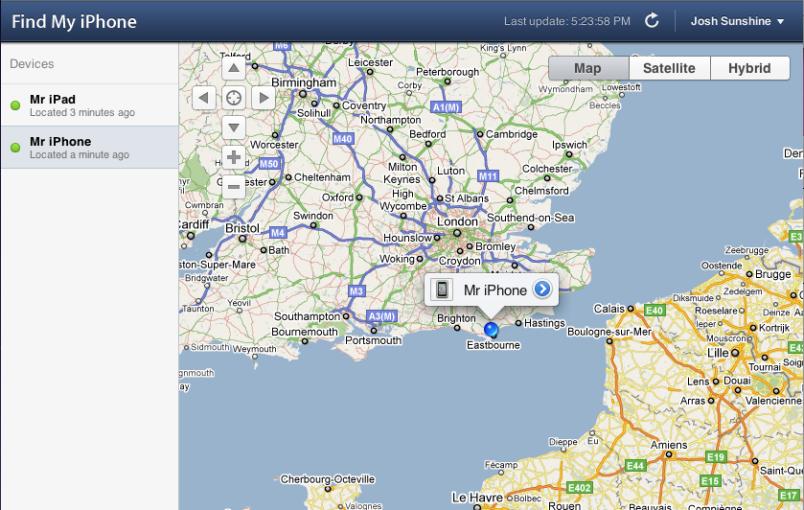
Very good information. Lucky me I found your site by searching on google and (stumbleupon). I’ve bookmarked it for later!|
It’s in reality a great and helpful information. Sometimes we buy our phones without really knowing why they are capable. Thanks for sharing.
I got icloud unlock. Thanks