How to unlock a phone without knowing the pattern or unlock drawing?
Learn how to unlock your phone pattern quickly and easily with our step-by-step guide. Say goodbye to the frustration of forgetting your pattern and regain access to your device in no time!
Any smartphone or tablet comes with integrated security measures. If you forget it, however, is worth to know how unlock an Android without them. Everyone should have a measure of security activated on their phone to prevent access to photos, contacts, messages, emails and all other information of them. But sometimes, these end up not leave you neither you to access the menu the device. It happens quite often to many of us either forget the unlock pattern, whether to hurry and mistakes it several times, or the phone to arrive on the hands of an insistent friend that he wants to guess your pattern model. Personally I was in this quite ugly situation, setting an unlock pattern on an Android phone and then forgot it.
There must be a method by which you can pass them, and if this is impossible, at least thst you can use the smartphone again. It would also be preferable to never use the tips and program from below on gadget of another person without her consent. For no other reason but you are solely responsible for the actions to be taken against you.
Remember
If you have forgotten your phone screen pattern and you want to unlock your phone, you can try the following steps:
- Enter the wrong pattern several times until you see a message saying that you have entered the wrong pattern too many times.
- After entering the wrong pattern several times, you may see an option to reset your pattern by entering your Google account information. If you have previously set up a Google account on your phone, you can use this option to reset your pattern.
- If the above option is not available, or you don’t have a Google account linked to your phone, you can try to reset your phone to its factory settings. Keep in mind that this will erase all data on your phone, including contacts, photos, and other personal information.

Pattern Phone Unlock
The so-called Pattern Lock or lock through a model drawing with your finger is a fairly effective security solution, especially if you made the effort to make it quite complex. If you forgot It, however, there are several steps you can take to regain access to data stored on the device.
When appears the message to try again in 30 seconds, we can select the option “Forgot Pattern” and further this it will require e-mail address and password of the gmail (google) account stored in the phone to be able to reset the unlock pattern.
If you don’t remember your Google account credentials, or if this option is not available on your phone, you can try to unlock your phone using the following steps but better try to download the program below:
- Power off your phone.
- Press and hold the Power button and Volume Down button at the same time until the phone vibrates and the Android logo appears on the screen.
- Use the Volume Down button to scroll to the “Recovery mode” option, and then press the Power button to select it.
- Use the Volume Down button to scroll to the “Wipe data/factory reset” option, and then press the Power button to select it.
- Confirm the action by selecting “Yes” and pressing the Power button.
- Once the process is complete, use the Volume Down button to select the “Reboot system now” option, and then press the Power button to restart your phone.
NOTE!!! Unlocking with the Google account will be made only if the phone remains connected to the Internet at the time screen locks.
How you pass over the pattern if you do not have access to the google account?
From this point the situation is complicated. So it is normal. Otherwise it would have been pointless to configuring a security measure on smartphone or tablet. But if you ask yourself the question how an unlock an android phone in such circumstances, there are some solutions.
1.The first solution is dedicated to Samsung, Motorola, Nokia, Huawei, Xiaomi and others phones manufacturers that permit to their users to make an company product account (LG,OPPO, etc) from the device menu and have an option to unlock their device remotely. For example Samsung serivice name is Find My Phone.
In this window, log in with your username and corresponding password of your Samsung account created previously and configured on the Android phone with problems. Now click on Unlock My Device from the menu on the left hand side and a second click to Unlock my screen.
If it was not obvious, this solution only works if your phone or tablet in question is connected to the internet, either via WiFi or 3G.

Pattern ADB Factory
2.For advanced users, there is another possibility, but that requires that two conditions are met: to have ADB installed on of your computer and have enabled on phone the USB Debugging function.
Although the methods that are to describe it works on both devices rooted and also not rooted for a better result it would be good to have your phone rooted.
Given the above, here’s how to nullify the model / pattern nullify the model / pattern unblock off your Android device:
I
a) Connect your device to your computer via a USB cable
b) Open Command Prompt and type the following commands:
adb shell
cd /data/data/com.android.providers.settings/databases
sqlite3 settings.db
update system set value=0 where name='lock_pattern_autolock';
update system set value=0 where name='lockscreen.lockedoutpermanently';
.quit
c) Reboot
d) You can now unlock the screen using any model you want
II
If the above method does not work, use another code:
adb
adb shell
adb shell rm /data/system/gesture.key

Pattern Unlocking App
Unlocking your phone pattern has never been easier. Follow our expert tips and tricks to reset your pattern and regain access to your device quickly and hassle-free.
3.When all else failed, it would be good to know that at least you can do something to be able to use the device, even if you lose all the information stored on it. If photos and videos made with your phone are stored on a card, and calendar and notes are synchronized with your Google account, in practice you will not lose much data. However, it would be advisable not to consider for this procedure only if you assume the risk of no longer have access to anything you’ve had before on phone. In this situation, we talk about performing a hard reset on your phone that will bring the phone to factory settings. To perform a Factory Reset,is depending on your phone model and brand.
And we arrived at the easiest way when you want to unlock your phone pattern, when you don’t have any information about google account, ADB commands, and Factory Reset is out of the question.
You can unlock your phone with with different programs and applications. If you can not access your device, and have gone through all the other stages, it might be the only solution. You can download it all from below!
Unlock Phone Pattern works very well, is not compatible with any Android phone, and the most important is free.
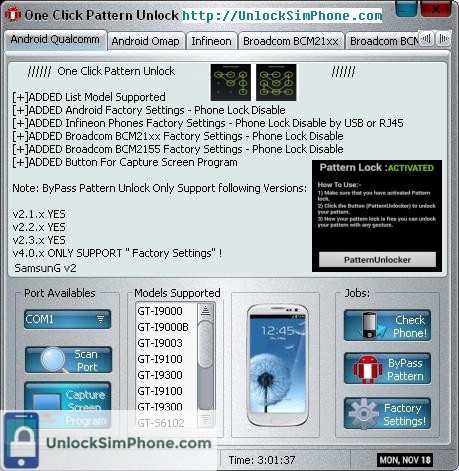
Unlock Phone Pattern
So this is the method for unlocking phone pattern without paying and recover the control of your mobile, because we are human, and we often forget the simplest things and from here mistakes can appear that have more and more serious consequences. Just download the Bypass phone pattern lock tool for free and stop worrying about reseting your google account and of course the mobile phone with losing important data contained.
As is expected, the Pattern Unlocker Tool is not installed on your phone:
1) But you can install it via PC just make sure the device is connected to the computer and from the software interface, phone is detected and you will able to install the Patern Unlocker APK.
2) After installation, connect the charger to the phone or forced turn it on, either by removing the battery or by pressing the Power button a few seconds.
3) A few seconds after starting, unlocking process will be initiated and in the middle of the screen automatically appears Activate button.
4) Make a tap on it to reset security measures.
Click Pattern Unlock is the 7th version of this small tool yet very helpful program for many people.
About this application:
– this program is not going to harm any smartphone, but what this tool does, is give a couple of basic AT instructions to the mobile phone.
– all models have been tried and tested by beta testers prior to released of this app.
– work on all Android versions
– Option to remove Phone Lock
– Option to factory Reset
– Option to bypass screen pattern
NOTE:Tell us and write your phone model and we or other users will give you the best suitable unlocking solution for your phone type!
You could try other phones unlockers Free ZTE Phone Unlock and Huawei unlock tool for free.
Are you struggling to remember your phone pattern and need to gain access to your device ASAP? Our comprehensive guide provides all the information you need to unlock your phone pattern and get back to using your phone.
Download this Pattern Reset Programs and a full guide with images and links to other necessary resources (from a no limit high-speed server and with no waiting time, but with private access).
Download from here:
Mirror




Hey I have an HCL Me tab Connect 2G V2. Can you providee with the best unlocking method as I dont have any recovery mode installed and no usb debugging on?
what is the right password for frp tool and pattern reset tool, hope this apk will tell me
hello need code for Samsung Galaxy Note 8 . PLEASE
So i bought a umx u683cl and an iphone 5s second hand legally in the sense that i bought them in a bin in a thrift store. Umx u683cl has a google pattern verification lock before asking for email formerly associated with the phone. And i dont have a oc to do the whole i tunes thing for the iphone5s
Good program I managed to unlock my phone screen.
GC
How can I get the pin of exam key website
Thanks, I forgot the drawing pattern of my huawei P 30
My lmk 500 locked by my husbands google account. He reset his phone and made a new password now I or him cannot get in and we don’t know the pattern.
Can you please help me
hello need code for huawei asend g 610. PLEASE